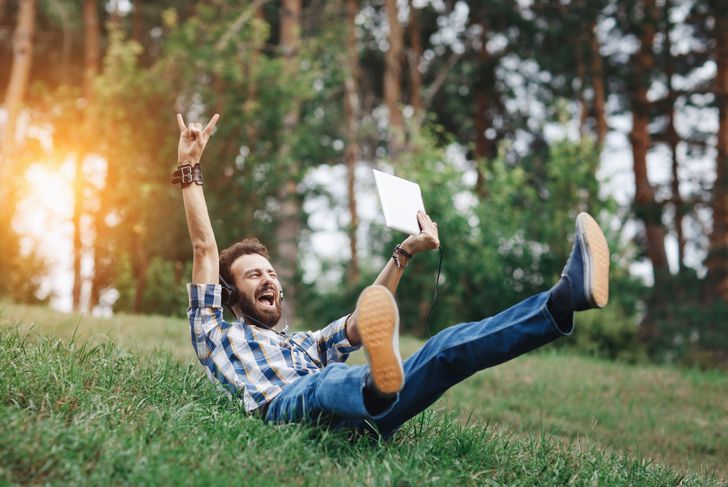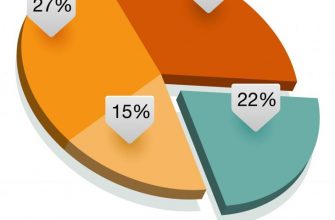With all the recent scandal, fake pages built by Russian trolls, constant political fights and the continuous time suck that Facebook has become in our everyday lives, more and more people are deleting the social media app altogether. But it's not as easy as just removing the app from your phone or blocking it from your computer; as we have learned through a number of Congressional testimonies, a Facebook profile leaves a deeper, longer lasting impression on the Internet than most people know. Below are the steps for properly deleting your Facebook profile and adding more time (and privacy) to your daily life.
First, Say Bon Voyage to All the People You Connected with on the Site
One of the greatest things about Facebook is that it allowed you to easily connect with people you may have lost touch with that you wish you hadn't lost touch with over the course of your life. Well, by leaving Facebook you'll also lose your easy connection to them as well. So first contact all of the friends who are actual friends and let them know you are leaving and how they can contact you in the future. Because you don't want to lose touch with them just because you're done with Facebook.
Delete the App from all Devices
Next, delete the Facebook app from all your devices. Your profile will still be working and live, but you will want to begin the purge of being able to access it easily from all devices even after you have deleted your profile… as you may always be able to start a new Facebook profile someday in the future. So wipe it off all cell phones, tablets or any other piece of technology that has a Facebook app.
Go to Facebook Deletion Page
Now it's time to get to the deletion of your profile and account. You'll have to log in to Facebook online and into your own account first, obviously. Then you will have to go to the Facebook profile deletion page, which can be reached via this web address: https://www.facebook.com/help/delete_account You can also type it directly into your browser and hit enter to reach the page.
Click Delete My Account Button
Once on the delete my account page, you will be told that if you delete the page, you will lose everything that has ever been saved on it the whole time you are using Facebook, meaning it will be gone forever, like life before Facebook ever existed. You will have to consider this for however long you want and then click the button that says delete my account beneath the prompt.
Log In Again
Just when you think it's over after you click the Delete My Account button, you will be forced to log into Facebook again using what you thought was your old account information. Do it so that you can continue the process and goal of ultimately deleting your whole Facebook profile and account. Obviously, don't click the create new account button directly below the login. Though it shows how much Facebook wants you to stay.
Follow More Prompts
You will then be taken to another page, which has what is known as a captcha code. It's a bunch of jumbled numbers and letters that weed out bots who might be trying to delete your account. It will ask you to type the letters in the captcha into a box or if you can't read them, listen to the code by clicking on a button that will play it for you and type what you hear into the box. You can always generate a new captcha code if you can't read the one the system gives you.
Click OK Again
After you enter the Captcha code this time, it's for real. Click "OK," and you will be redirected to a new page that will let you know your Facebook account has actually been deleted. Though it may take up to 14 days for it to be permanently deleted. Whatever you do, don't set up a new Facebook account during this time, even though it may be tempting.
Go On About Your Life
Go on about your life now that you have untethered yourself from Facebook. Which can be a tremendous waste of time for a lot of people. While the social media platform does a tremendous amount of good, it also has some things in it and on it that are not great for people on a daily basis. You've done something amazing, and you should be proud of yourself. Now just don't get drawn into another app on your phone…

 Home
Home Health
Health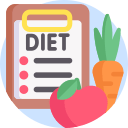 Diet & Nutrition
Diet & Nutrition Living Well
Living Well More
More